When I started working in software development, I quickly realized that every task begins with an issue—or should begin with one. Writing GitHub issues has become something I genuinely enjoy. It appeals to my love for organization and planning. I am a big fan of Scrum and its techniques, as they are central to my work organization. When working on a project, whether personal or commercial, there are specific moments when I start writing issues: features, testing, bugs, versions, and ideas. I love this part of the process because it marks the beginning of my work. However, I also find it overwhelming at times because I often end up with too many issues.
For a while, I thought of GitHub labels simply as colorful tags on the right side of my issues. But as I saw my colleagues use them more effectively, I realized just how powerful an organizational tool they can be.
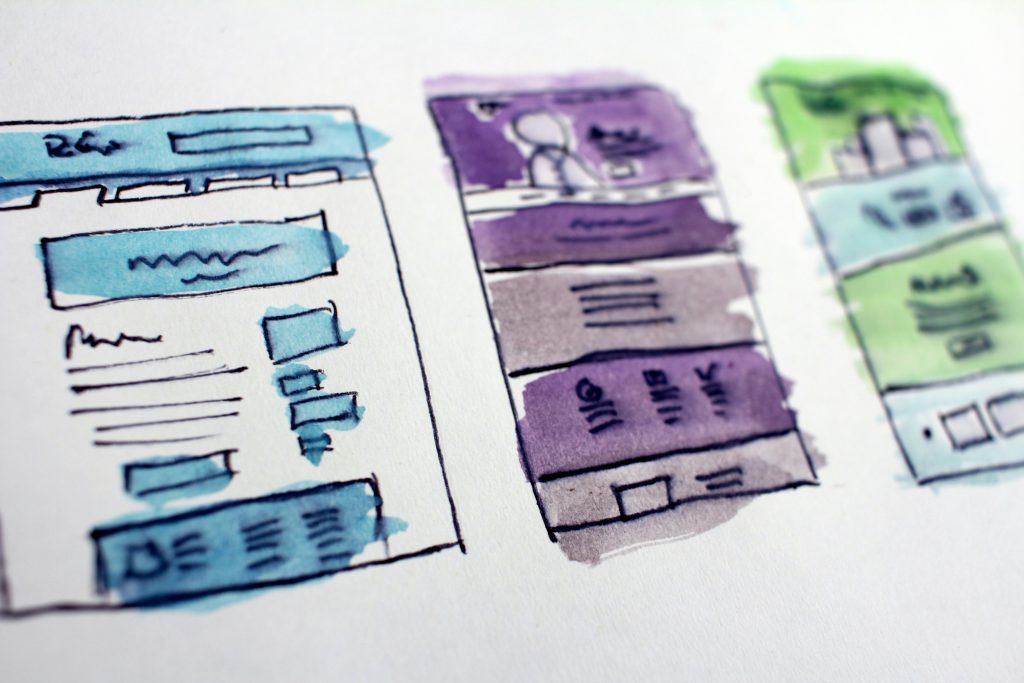
Why Do I Start Using GitHub Labels?
GitHub labels are like colorful sticky notes that I can add to my issues or pull requests. They are invaluable for teamwork and work organization. Labels help me filter and organize my issues, making it easier to find the right one quickly. With labels, I can easily see which issues need attention, making the whole process more efficient.
I love organization, and small rituals like using GitHub labels make my life a lot easier. Labels help me sort, filter, and maintain my GitHub issues more effectively. They help me manage the development cycle—each feature, testing task, and documentation request needs an issue. I also use GitHub labels to track versions and brainstorm new features for future releases.
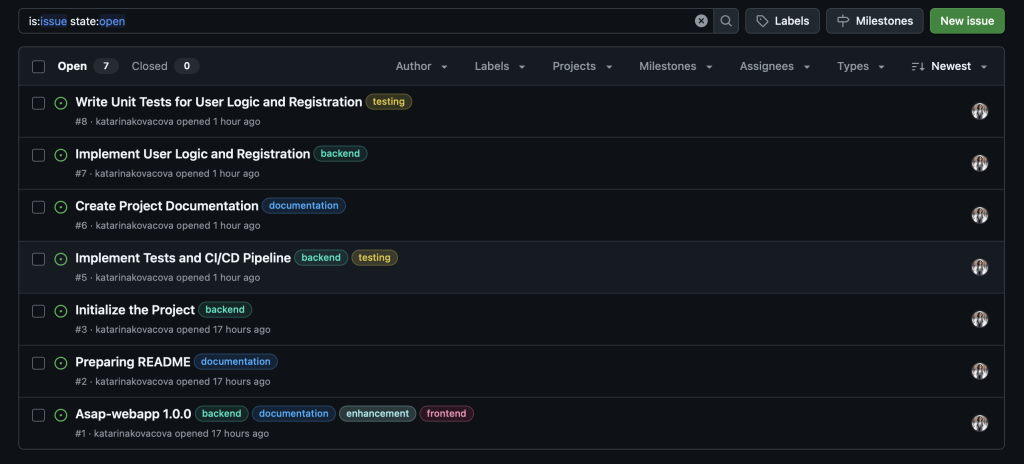
What Are GitHub Labels and How Do They Work?
GitHub labels are a tool to categorize and tag issues and pull requests in GitHub repositories. They allow you to label tasks with categories like bug, feature, enhancement, or documentation. This categorization makes it much easier to filter and prioritize issues.
Labels can be added to issues by selecting from pre-defined options or creating custom labels tailored to your workflow. Each label is accompanied by a color, making it visually easy to distinguish between categories at a glance.
How GitHub Labels Help in Development
1. Better Filtering and Organization
One of the main benefits of GitHub labels is their ability to help you filter and search for issues efficiently. Instead of manually sorting through all the issues in a repository, you can quickly find what you’re looking for by filtering issues by label. For example, you can search for all bugs or enhancements and focus on resolving those first. This is especially useful when working on large projects with numerous issues.
2. Clearer Communication and Workflow
Labels make communication within the team much clearer. For example, you can label issues as high priority, in progress, or blocked. This provides immediate context for the current state of an issue, helping team members stay aligned without needing lengthy updates.
3. Tracking Versions and Releases
GitHub labels can also be used for version control. I use labels to mark issues related to a specific version of the app or a particular release. This way, I can quickly see which features or bug fixes are tied to a release and track their progress over time.
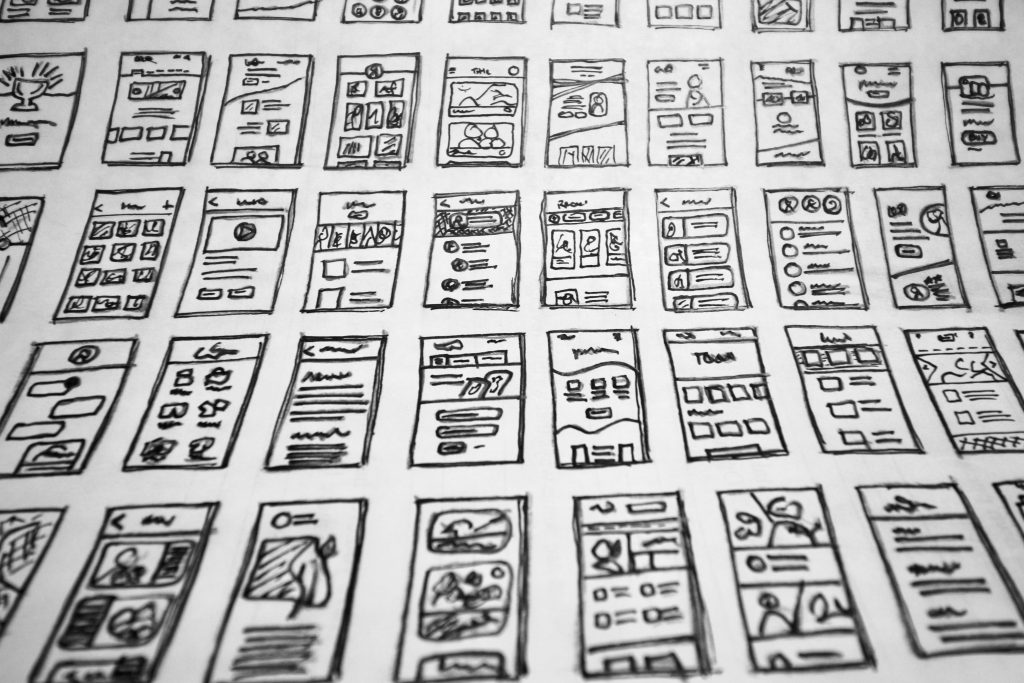
Creating and Managing GitHub Labels
Creating and managing labels in GitHub is easy. Here’s how:
- Adding a Label: Go to the issues section of your repository, click on an issue, and you’ll find the option to add labels. You can either choose from existing labels or create new ones.
- Editing Labels: You can edit the name, color, and description of any label. This allows you to customize the labels according to your needs.
- Deleting Labels: If a label is no longer relevant, you can delete it from your repository to keep things clean.
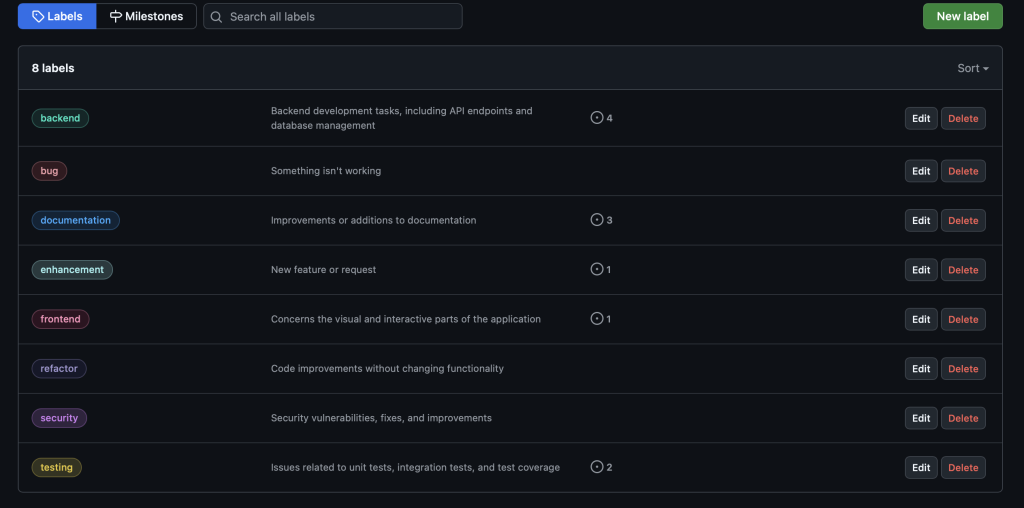
Best Practices for Using GitHub Labels
To make the most of GitHub labels, it’s essential to follow some best practices:
- Consistency Is Key: Use consistent naming conventions and colors for your labels. For example, always use bugfor issues related to bugs, and enhancement for new features.
- Limit the Number of Labels: Having too many labels can become overwhelming. Stick to a manageable number of labels that cover the most important categories for your workflow.
- Define Labeling Rules for the Team: Establish clear guidelines for when and how to use labels within the team. This ensures that everyone uses labels in a uniform manner, preventing confusion.
- Automate Labeling with GitHub Actions: You can automate the process of adding labels based on specific conditions using GitHub Actions. For example, you can automatically label new issues as “needs review” or “bug” based on their content.
Conclusion
GitHub labels are a powerful, yet simple, tool to help developers stay organized and focused on what matters. By using labels effectively, we can improve the clarity of our workflows, make communication within the team smoother, and streamline issue tracking. Whether you’re working on a personal project or a large team-based software development effort, labels can help you manage tasks and prioritize efficiently.
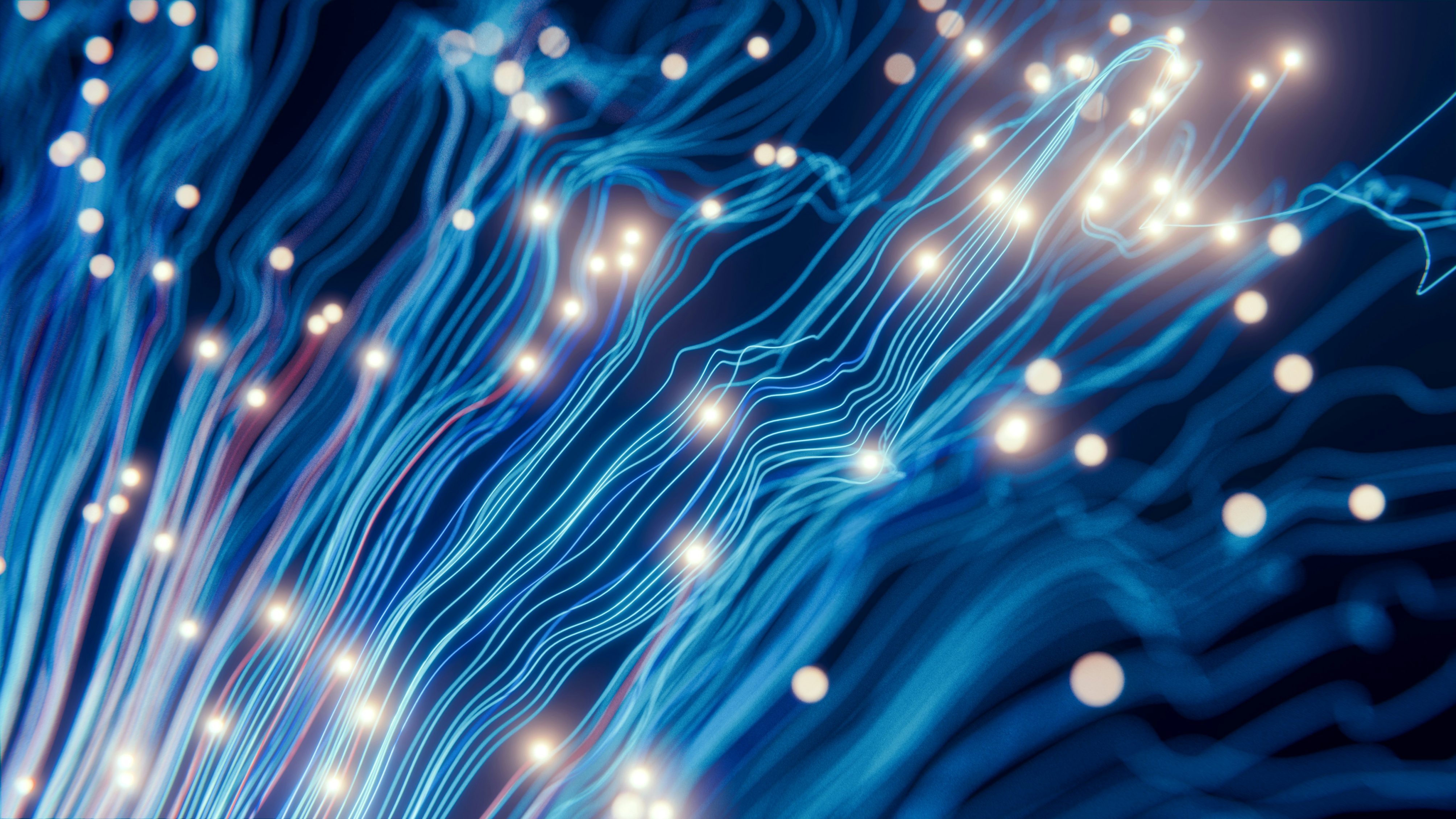



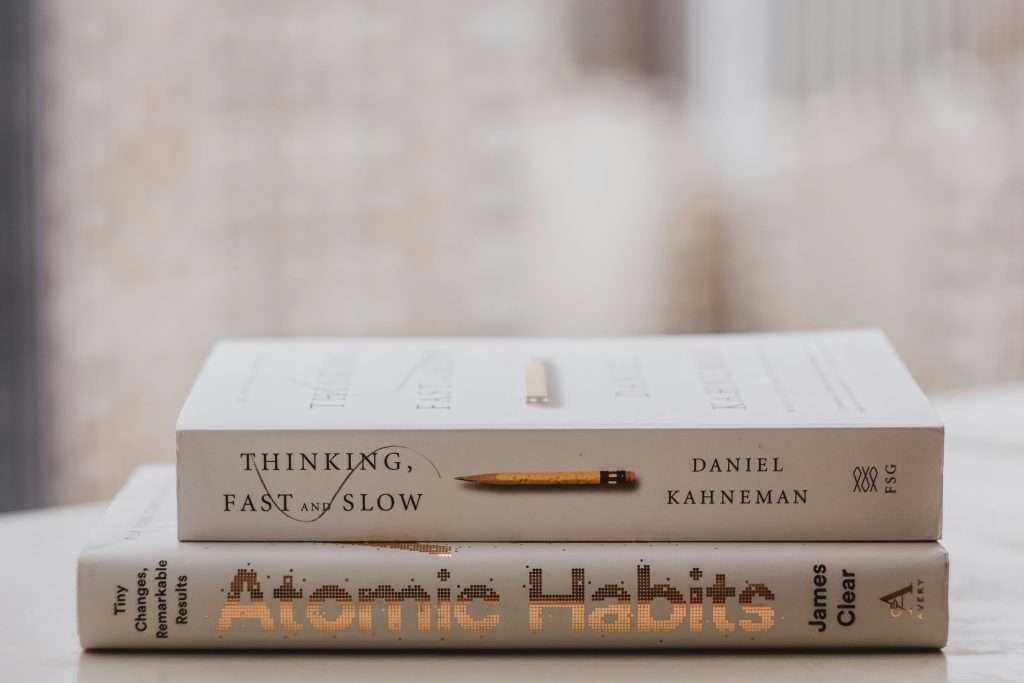




Leave a Reply