Last time I wrote about my Sudoku project, I was still working on the puzzle logic. Since then, I’ve made progress, and today I decided to share how I implemented Sudoku puzzle generation for my app. In previous posts, I mentioned how much I love Sudoku. I’ve been solving it even more ever since dementia showed up in my family. It’s a great way to keep my brain sharp, and I truly hope it will preserve my mental vitality. But let’s get back to the logic. Initially, I planned to build the whole project in Kotlin using the Ktor framework. I’ve strayed from this plan a little, especially regarding authentication, but I’ll cover that another time.
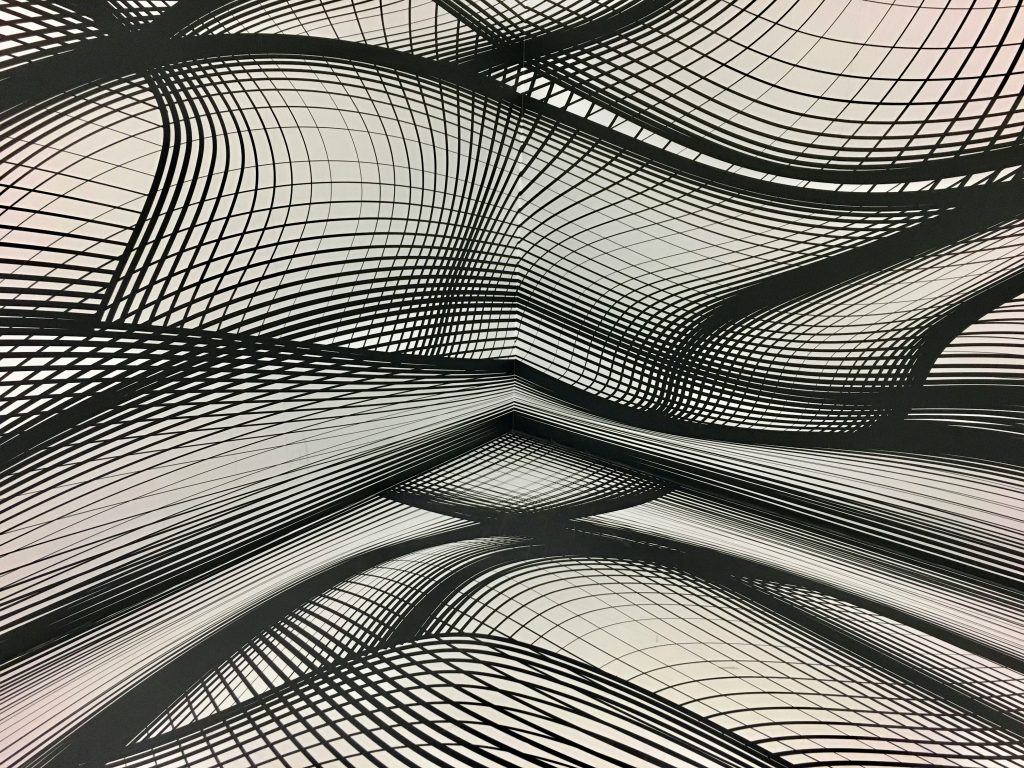
How Does Sudoku Logic Come to Life?
The rules of Sudoku are simple: You get a 9×9 grid, and your job is to fill in numbers from 1 to 9. However, the twist is that you can’t repeat numbers in any row, column, or 3×3 subgrid. There are several ways to generate a valid Sudoku solution, but I decided to use backtracking.
In this article, I’ll show you how to implement a fully populated Sudoku grid using recursive backtracking in Kotlin.
How Does Sudoku Generation Work?
Here’s a quick rundown of the algorithm:
- Traverse the grid and find the first empty spot (a zero).
- Try placing numbers 1–9 in a random order into this spot.
- If the number is valid (i.e., it doesn’t appear in the same row, column, or 3×3 box), set it and move to the next empty spot.
- If there’s no valid solution at some point, backtrack and try other numbers.
- This process continues until the entire grid is filled.
Kotlin Code Implementation
My task was to create a Sudoku.kt class that generates a valid Sudoku grid.
package com.example
class Sudoku {
private val grid = Array(9) { IntArray(9) }
fun generateSudoku(): Array<IntArray> {
fillGrid()
return grid
}
private fun fillGrid(): Boolean {
for (row in 0 until 9) {
for (column in 0 until 9) {
if (grid[row][column] == 0) {
val numbers = (1..9).shuffled()
for (number in numbers) {
if (isValidGrid(row, column, number)) {
grid[row][column] = number
if (fillGrid()) return true
grid[row][column] = 0
}
}
return false
}
}
}
return true
}
private fun isValidGrid(row: Int, column: Int, number: Int): Boolean {
return !isInRow(row, number) && !isInColumn(column, number) && !isInBox(row, column, number)
}
private fun isInRow(row: Int, number: Int): Boolean = grid[row].contains(number)
private fun isInColumn(column: Int, number: Int): Boolean = grid.any { it[column] == number }
private fun isInBox(row: Int, column: Int, number: Int): Boolean {
val startRow = row - row % 3
val startColumn = column - column % 3
for (i in 0 until 3) {
for (j in 0 until 3) {
if (grid[startRow + i][startColumn + j] == number) {
return true
}
}
}
return false
}
}
fun main() {
val sudoku = Sudoku()
val grid = sudoku.generateSudoku()
for (row in grid) {
println(row.joinToString(" "))
}
}
Code Breakdown
- grid: A 9×9 array representing the Sudoku grid.
- generateSudoku(): Starts the Sudoku generation and returns the filled grid.
- fillGrid(): Recursively fills the grid using backtracking.
- isValidGrid(): Checks if a number can be placed in the given position.
- isInRow(), isInColumn(), isInBox(): Helper functions to check if the number already exists in the row, column, or 3×3 subgrid.
Conclusion
In this article, we’ve learned how to generate a valid Sudoku grid using backtracking in Kotlin. This algorithm is easy to implement, but it can be a bit slow when generating grids with certain constraints. You could optimize it by adjusting the number selection order or by pre-filling some cells to speed things up.
I hope this article helped you understand how Sudoku generation works! If you have any questions or suggestions for improvements, feel free to share them in the comments below.









Leave a Reply